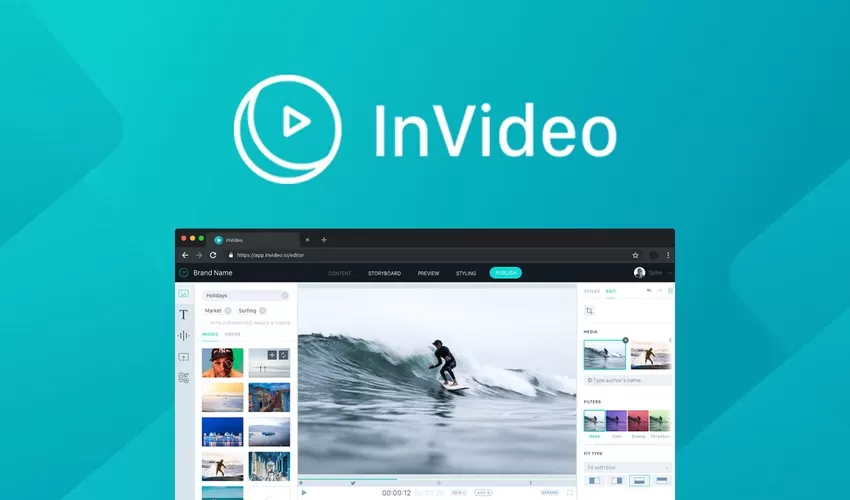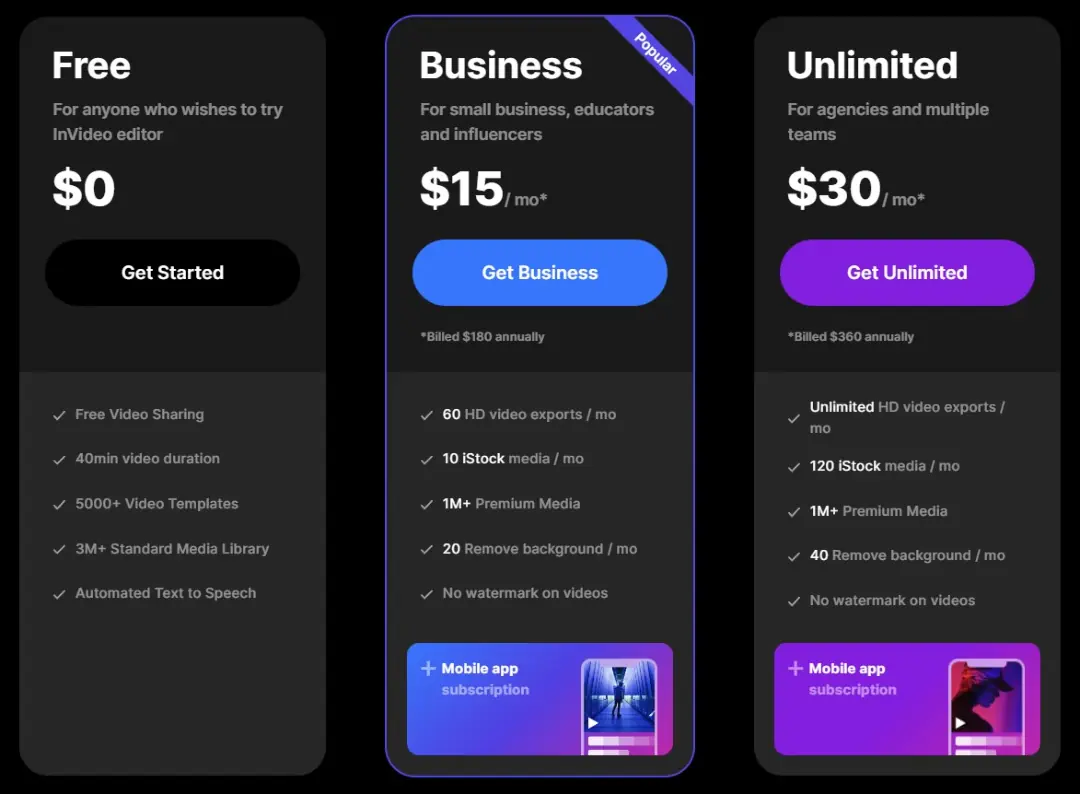What is InVideo?
To begin with, InVideo is an internet-based video editing platform developed by a Singapore-based company. It caters to millions of users across 190 countries.
In essence, InVideo provides a straightforward method to produce high-quality videos online. Users can either start from scratch or utilize the platform’s templates, stock media, filters, titles, and transitions. Moreover, it incorporates incredibly intelligent one-click features leveraging the capabilities of artificial intelligence. 😲
Without any more delay, let’s delve straight into this uncomplicated yet powerful tool designed for creators of various kinds.
- Invideo.io is an excellent tool for making videos. It’s easy to use and has lots of fun features.
- This tool offers over 10 million free items in its stock library.
- You can work with your team on the same video project on Invideo.io.
- While some pros include branded designs and a vast media library, it can take time for beginners to learn this tool.
InVideo is Easy Online video editing
Video is the fastest-growing medium, and InVideo simplifies the process of creating, editing, and sharing videos, making it enjoyable and cost-effective. This is crucial, given the surge in internet and social media usage, leading businesses to leverage video content marketing extensively to connect with potential customers and enhance brand awareness. Consider the prevalence of platforms like Instagram Reels, TikTok, YouTube shorts, and daily video ads – there’s no escaping the ubiquity of video content in today’s digital landscape.
Who Can Benefit from InVideo?
In simple terms, this tool is designed for anyone seeking a quick and hassle-free way to create videos. It offers all the essential features for video content editing and is ideal for:
- Video Creators
- Marketers
- YouTubers
- Ad Creators
Whether you’re crafting promotional videos, social ads, travel vlogs, or more, InVideo has you covered. It even includes a meme generator!
How Does It Operate?
Getting started with InVideo is a breeze. Follow these five steps:
- Click on the provided link to access the InVideo homepage.
- Navigate to the top right corner to sign up.
- Enter your name, email, and password.
- Complete a few questions.
- That’s it!
With your free version of InVideo, you’ll have access to a comprehensive set of tools, and premium assets are also available.
InVideo Features While there are numerous features to explore, this InVideo review focuses on the ones that truly stood out:
- The Editor
- All the necessary tools are available in the InVideo Editor to initiate a project.
- Upload your media or choose from a wide range of stock videos, music, and ready-to-use templates.
- Access transitions, masks, text animations, and filters effortlessly.
- Arrange and edit with layers in your timeline, similar to Premiere. The creative process is highly enjoyable.
Why is using video important?
Video content is an effective way to capture people’s attention and keep them engaged. Therefor creating compelling videos is interesting for almost any audience, but maybe even more if you are a designer, influencer, marketeer or freelancer. Let’s take a closer look at these fields of expertise and see why video is important.
Why you should use video as a designer
Video is a great way for designers to showcase their work. It can also be used to help explain complex design concepts, tell stories about the design process, and demonstrate how products or services are used. Video is also an effective tool for engaging with potential customers, as it allows them to see and experience the design in action. Finally, video can help spread the word about a designer’s work by being shared across social media platforms.
Imagine being a photographer, graphic designer or artist and you are able to create a short portfolio video like this with your work? Quite a lot more appealing than a few images in a powerpoint!
Tell your stories with video as influencer
For influencers video is important because it allows them to connect with their audience in an engaging and personal way. Video content can also help influencers boost their brand awareness, credibility, and reach. Through video, influencers can demonstrate their expertise and provide helpful advice or tutorials to viewers. Additionally, video allows influencers to create unique content that stands out from the crowd and provides an opportunity for them to set themselves apart from the competition.
Promote products and services using video in marketing
Video is a powerful marketing tool that can be used to capture people’s attention and drive engagement. It can help you convey complex messages quickly, effectively, and visually. Videos can also be used to tell stories or showcase products in ways that are both eye-catching and informative, while also providing an opportunity to connect with viewers on an emotional level. Furthermore, videos are much more likely to be shared than other types of content, making them a great way of driving organic traffic back to your website.
What is special about InVideo?
What makes InVideo particularly special is its unique set of features and tools in combination with a slick user interface making it super easy to create stunning videos. Whether you want to start from scratch, use one of the templates or use the text-to-video feature,
With InVideo, users can easily create engaging and professional-looking videos, by utilizing a range of templates, stock images, and music. They have a library with over 5000+ templates, transitions and effects to help you in the best way possible. Additionally, due to its high level of user-friendliness and intuitive design, users can create a stunning video without having any prior experience in video editing or graphic design.
Key features of Invideo
Let’s take a closer look at the key features of InVideo . When you are starting a new project, you have a few options. You can use templates, use text-to-video, use stock media or start from scratch.
Text to Video
With InVideo’s AI text to video generator you can easily transform your stories, blogs, and scripts into an engaging video production with no effort. The AI engine will intuitively add images and footage that complement your text, or you can customize with your own content. Voilà – a captivating video, crafted with ease!
Video Editor
Once you have started your project, you will be spending most of the time in the video editor. The interface of the Invideo video editor has improved significantly over the past few years and it’s easy to find your way around.
On the left side of the screen you can find everything you need: templates, your uploads, music, text, colors, overlays, stickers, masks and so on. On the bottom of the screen you can find the timeline editor. On the right side of the screen you can adjust all the details, for example, change the colors of the text, select a different font and so on.
One of the things they thought about really well is that you can hover over a text, overlay, sticker or transition and you see a minimalistic preview of that animation. This really is a time-saver, because you know exactly what you will get when you select it. No need for trial and error.
Stock video
If you want to get started with video, the most difficult thing is to start with a blank sheet. Imagine you need a scene with drone shots from a tropical island, then a shot of the local market and then a shot with people having a party on the beach. It’s not something you do yourself that easily, or you need to spend a lot of money to realize such professional quality footage.
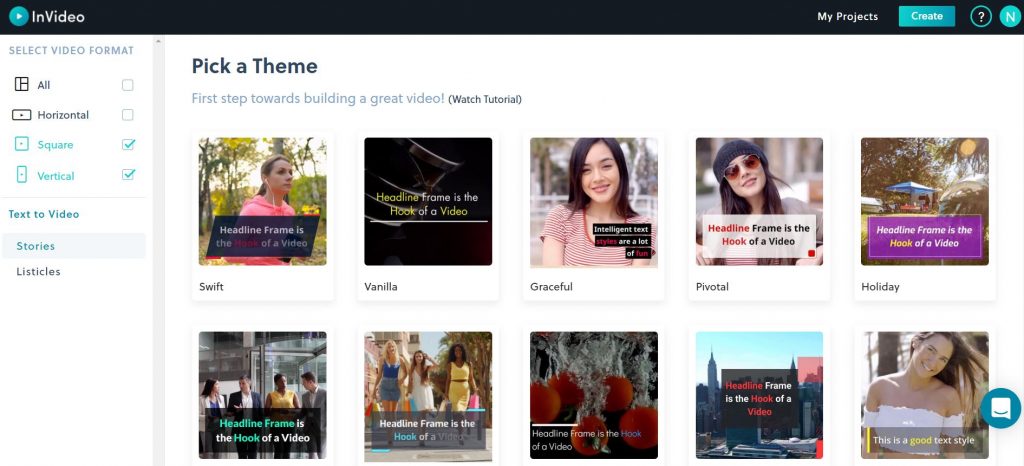
Easy Drag and Drop Templates
The next feature in this InVideo review is the professionally created templates. In fact, there are over 5000 of them ready to go.
As mentioned, rather than starting from scratch, you can save time with the InVideo Simple drag-and-drop features. They have options in several categories, such as social ads, e-commerce, fashion, sales, travel, and many more.
Stock Video
One thing that makes creating videos much easier is the stock media available. Within the editor itself, you have access to over 8 million assets.
For example, there’s no need to import from assets one place to another, stock media is ready for use from within the editor. Moreover, all the stock media assets come pre-licensed for ease of use.
Text to Video
Get ready for our favorite feature in this InVideo review – it’s called Text-To-Video. For example, you can upload a script, choose a text-based template, and the video with automatic stock media choices is created for you. So cool!
Also, you can edit the text or swap out any images or videos. Add a voiceover and music, and you’re good to go. 👌
Single Click Shortcuts
Ever wanted to remove the background of your image of a person or product with one click? Well now you can with the power of AI (available with paid subscriptions). For example, remove the background and make the point of interest pop!
Brand Presets
You can speed up your output by using a feature called Brand Presets. This allows you to include your brand logo, name, fonts, and color schemes in every template with the click of a button.
In fact, with InVideo you can include a preloaded end clip with a checkbox for each of your videos right before export.
Mobile App Editing
This feature is another big highlight in our InVideo review. Sometimes the best tool is the one you have on you. Ideas strike like lightning, and when you have a powerful editing tool in your pocket, there’s no reason to wait.
Collaboration
When working with a team, InVideo makes collaboration really easy. For example, you can take your project and share it with a collaborator. They can then leave comments with timestamps for a fast and easy workflow.
Tutorials & Support
Lastly, InVideo is designed for users who have no previous video creation experience. For this reason, they have really focused on their support.
They have plenty of tutorials, blogs, 24-hour human support, and a dedicated YouTube channel to help you get the job done. This way, you can hit the ground running.
InVideo Workflow
Next in our InVideo review, we look at the general workflow when editing. We give you a quick step-by-step guide showing how to import, edit and add titles.
Step 1. After signing in, Create New Project
Choose Editor in the drop-down menu
When hovering over the editor, choose a dimension – landscape, 1×1, or vertical
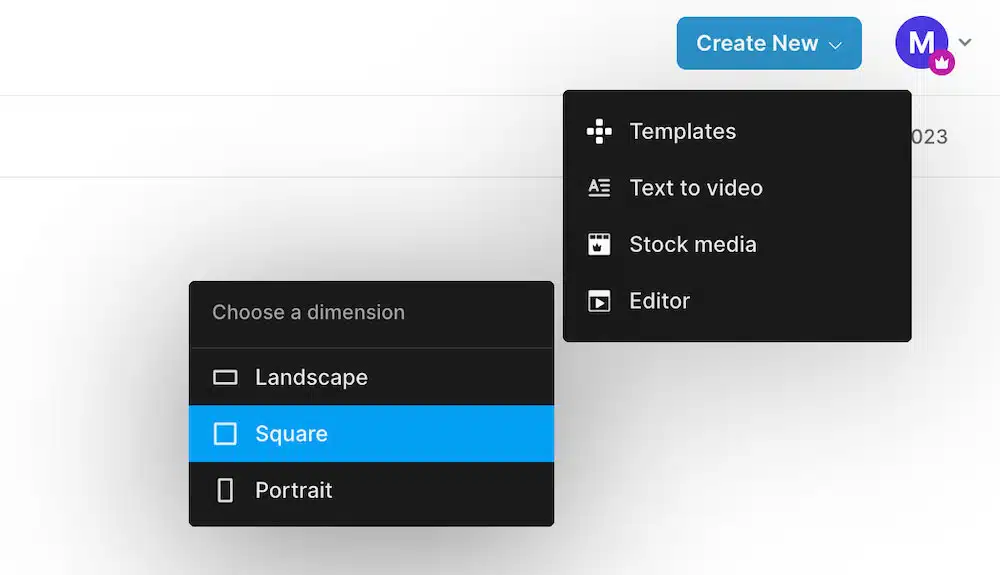
Shapes, overlays and stickers
Using shapes, overlays and stickers in a video can create visually appealing and creative content. Shapes are a great way to combine multiple images into one coherent piece. Text overlays can be used to add titles, captions or calls-to-action that draw viewers in. Stickers are a fun way to add extra color and interest to a video. There are hundreds of stickers available and they are perfectly organized and categorized.
The overlays are really great to add visual effects, like light glitches, distortion, snow, glitter and so on to a video. It adds that bit of spice your video might need. There are dozens of overlays you can choose from.
Add your team and collaborate on your video
Wouldn’t it be perfect to work on a video with your teammates? Well, you can! The premium plan allows you to work together on videos you are creating. You can create, edit, comment, and share your videos together with your team members.
Pricing options
InVideo offers three pricing options for its users. The first is the Free plan, which includes a watermark on the final video and limited access to features. The second is the Business plan, which features no watermark, 60 video exporta per month. Finally, the Unlimited plan offers larger cloud storage, more background removals, more stock media downloads and unlimited video exports. All premium plans offer 1080p video exports and access to a vast library of stock media.
Final Thoughts
Product Summary
InVideo is an exceptional online video editor and video creator that simplifies the video creation process and empowers users to create professional-quality videos from day one. With over 5000 ready-made templates, single-click shortcuts, and AI-powered tools, InVideo offers a comprehensive platform for creating visually appealing videos. Users can leverage these features to execute successful video content strategies, monetize their videos, and enhance their branding and marketing efforts.
Final Recommendation
If you are looking to create stunning videos without the need for extensive technical expertise, InVideo is the ultimate video editing and creation platform for you. Unlock the full power of video to grow your brand by signing up for free with InVideo today. Experience the future of video creation and transform your video creation process with InVideo’s intuitive features and user-friendly interface.