This well-designed site provides the most search options for disabled guests.
Expedia.com has outstanding sorting features of disabled guests and allows you to book multiple reservations at once. However, if you have questions about your hotel, flight or rental car reservation, you may have a hard time finding an answer. Expedia.com, an all-purpose travel site. On Expedia, you can book hotels, flights, rental cars, cruises and activities in a matter of minutes. The website is well designed and easy to navigate without the ads that liter other hotel booking sites. The searching section is well spaced out with plenty of large, high-resolution pictures of the hotel properties. If you’re booking a full vacation, you can opt to add a flight or rental car with your hotel at the beginning of your search.
Sorting Features
There are over 365,000 hotels on Expedia. To sort through them all, you can organize your search using categories like lowest price, guest rating and hotel name. You can narrow these results further by selecting hotel class, price range, proximity to landmarks, amenities and accommodation type, like bed and breakfasts or condominiums.
Expedia.com has more accessibility filtering features than we encountered on any other hotel search. Most hotel booking sites allow you to narrow hotel searches by overall accessibility, which applies to properties with wheelchair access or simple raised signage. Expedia has specific categories in case you or another guest have special needs. You can tailor your results to show only hotels with equipment for the deaf, accessible bathrooms, paths of travel, braille or raised signage, handicapped parking, in-room accessibility or roll-in showers.
Hotel Details
When you find a hotel that interests you, the hotel profile appears in a new tab in your browser. At the top of the page, you can view hotel images in small or large detail. The zoom option allows you to view the images in better detail without cluttering the profile page. Next to the hotel images, you can find Expedia and TripAdvisor ratings, nightly rates and a map pinpointing the hotel.
You may also notice a scrolling message at the top of the room availability section. This banner shows how many people have booked this hotel in the last two days and how many people are currently viewing the same hotel. This is a good indicator of how popular the hotel is but more importantly, how much competition exists for the rooms you want. We recommend paying attention to these details when booking a room for any conference, game or other popular event.
The room availability section allows you to change date, number of rooms, and number of children and adults without returning to the original search page. This section lists max occupancy, options like free cancellation, book now/pay later, no booking or card fees, and rates as they change over four days. For example, if you search for check-in on a Thursday the information icon shows rates for Friday through Monday. This helps you plan accordingly and get the best rates for your stay with the hotel you want.
Reservation Process
When booking a room, you can opt to pay online or pay at the hotel. If you pay for your room online, you’ll have to pay to make the reservation, but this allows you to pay for a room in your local currency, whether on debit or credit card. You can also use PayPal, Bitcoin or Expedia coupons to reserve a hotel room online.
The pay later feature is best if you’re wary of any change to your plans. With this method, Expedia will not charge until your stay begins. You simply pay hotel directly in their local currency and cancellation is free until the hotel’s deadline.
If you choose to pay online, Expedia.com will prompt you for booking information, such as your name, phone number, email and card information. Once you’ve completed these steps, Expedia will send you an email confirmation so you can look over your reservation’s details. We recommend reading the sections under Review and Book Trip to ensure you get the most out of your policy and know how to avoid any snags in case your plans change.
Booking Help
Expedia is weak when it comes to customer support. The only means for Expedia customers to find help is through the FAQs section and email forms. The FAQs section shows common queries about hotel, flight and rental car booking in a searchable format.
It is easy to provide Expedia with feedback about their website or hotels you have stayed at. The feedback section allows you to tell the company about your stay at hotels you’ve previously visited or your overall site experience. However, while FAQs and feedback are nice, they are not a replacement for one-on-one customer support.

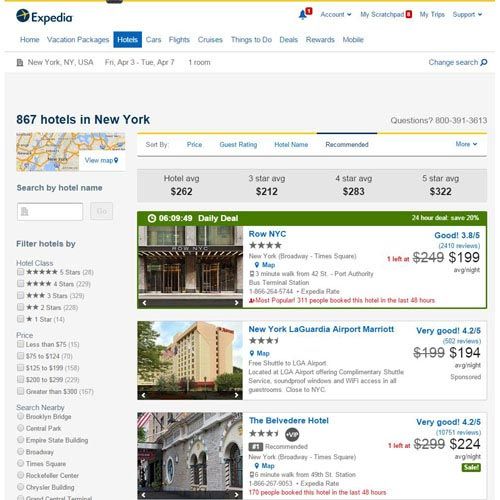
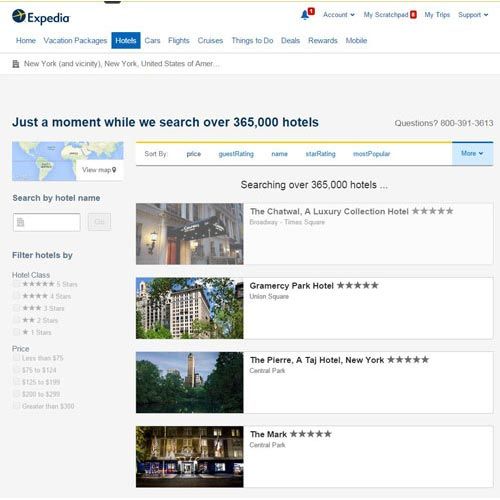
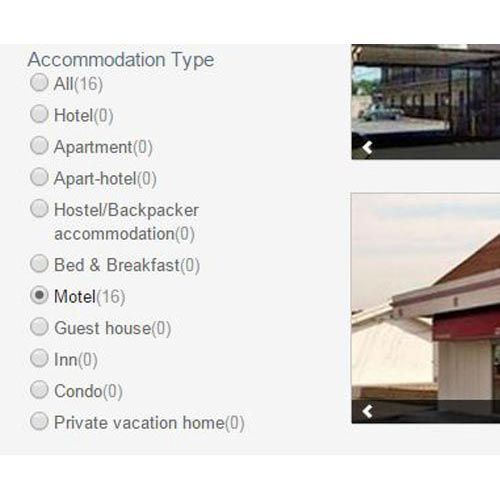
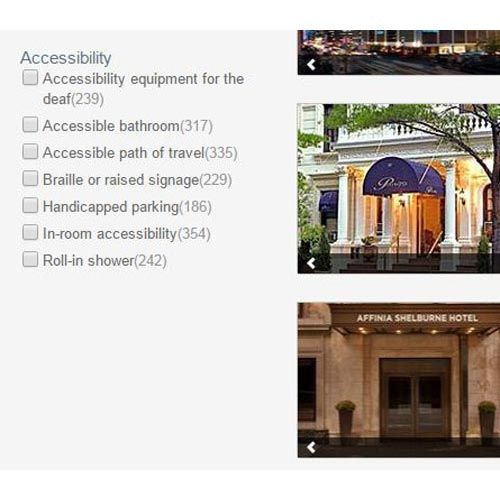
Leave a Reply
You must be logged in to post a comment.